Creating a strong personal brand requires engaging content that showcases your expertise, vision, and unique identity. One of the most effective and visually appealing ways to communicate your message is through slideshows. With the right slideshow maker tools, you can craft compelling presentations that capture your audience’s attention. This blog will guide you on how to use these tools to create impactful slideshows that enhance your personal branding.
Why Use Slideshows for Personal Branding?
Slideshows are not only visually appealing but also versatile, allowing you to present information in a structured, memorable way. Whether you are a business coach, creative professional, or entrepreneur, slideshows can effectively convey your story, highlight key achievements, and demonstrate your skills. A well-crafted slideshow can amplify your personal brand by making complex concepts simple and engaging, creating a lasting impression on your audience.
Selecting the Right Slideshow Maker Tool
Choosing the right slideshow maker tool is crucial to creating engaging slides. Look for tools that offer a user-friendly interface, diverse templates, and customizable elements. Tools that allow you to add text, images, and transitions seamlessly are ideal. Consider features like music integration, animation options, and export formats to enhance your slideshow’s appeal and reach. Popular tools like Invideo AI, Canva, and Adobe Spark offer varied options to fit different needs and styles.
Understanding Your Brand’s Message
Before diving into slideshow creation, it’s essential to clarify your brand’s core message. What values, goals, or expertise do you want to communicate? A clear message helps guide your slideshow’s structure and content. For instance, if you are positioning yourself as an expert in digital marketing, your slides should include relevant case studies, success metrics, and testimonials that reinforce your credibility. This strategic approach ensures that each slide adds value to your brand narrative.
Structuring Your Slideshow
An effective slideshow follows a logical structure that keeps the audience engaged. Start with a captivating introduction that briefly explains the purpose of the presentation. Follow it with a series of well-organized slides created using a free slideshow maker that provide supporting information, insights, or stories. Use clear headings, bullet points, and concise text to make your slides easy to follow. The conclusion should summarize the key points and provide a call-to-action, encouraging viewers to connect with you further.
Designing Visually Engaging Slides
The design of your slideshow plays a critical role in its effectiveness. Use consistent colors, fonts, and layouts that align with your personal brand’s style. Incorporate high-quality images, icons, and graphics that reinforce your message. Slideshow maker tools often come with built-in design elements and templates that can help you maintain a cohesive look. Keep slides uncluttered by limiting the amount of text and focusing on bold visuals that tell a story at a glance.
Using Transitions and Animations
Transitions and animations can enhance your slideshow when used appropriately. Subtle transitions help maintain a smooth flow between slides, while animations can emphasize key points and make the presentation more dynamic. However, it’s important to use these effects sparingly; overuse can distract the audience and dilute your message. Most slideshow maker tools offer various animation options that can be customized to align with your branding style.
Incorporating Multimedia Elements
Adding multimedia elements like videos, audio clips, or voiceovers can make your slideshow more interactive and engaging. For example, a short video clip can provide visual evidence of your work or testimonials from satisfied clients, while a background audio track can set the tone of the presentation. Choose media elements that enhance the story you are trying to tell, and ensure they are of high quality to maintain a professional appearance.
Tailoring Slideshows for Different Platforms
Different platforms require different slideshow formats. For social media platforms like Instagram or LinkedIn, shorter slideshows with catchy visuals and text work best. For webinars or online courses, longer slideshows with detailed explanations may be more appropriate. Export options in slideshow maker tools allow you to adjust the aspect ratio, resolution, and format to suit the specific requirements of each platform, ensuring your presentation looks great everywhere.
Engaging Your Audience with Personal Stories
Personal stories can make your slideshows more relatable and memorable. Include real-life examples, experiences, or lessons learned that align with your brand’s message. For instance, if you are a career coach, sharing a story about overcoming a professional challenge can inspire your audience and make your brand more authentic. Slideshows that reflect your personal journey help build trust and connection with your audience, making your brand more impactful.
Optimizing Slides for SEO
If your slideshow will be shared online, optimizing it for SEO can increase visibility. Use relevant keywords in slide titles, descriptions, and alt text for images. Choose a file name that reflects the content of the slideshow. This helps search engines understand your content, improving the chances of it appearing in search results. Many slideshow maker tools provide SEO-friendly export options, making it easier to enhance your personal branding efforts.
Tracking the Performance of Your Slideshows
Once you’ve created and shared your slideshow, it’s important to track its performance. Use analytics tools to monitor metrics such as views, engagement rates, and shares. Analyzing these metrics helps you understand what content resonates most with your audience, allowing you to refine future slideshows for better impact. Tools like Google Analytics or platform-specific insights (e.g., LinkedIn Analytics) can provide valuable data on how your slideshows are performing.
Adapting to Feedback and Continuous Improvement
Personal branding is a continuous process, and so is refining your slideshow content. Pay attention to feedback from your audience, such as comments, likes, and shares, to understand what’s working well and what needs improvement. Make necessary adjustments to your slideshows based on this feedback. Whether it’s tweaking the design, altering the content, or changing the tone, be open to changes that align with your audience’s preferences. Additionally, consider using a free AI video generator app to create more dynamic and engaging slideshow presentations that resonate with your viewers.
Conclusion
Creating compelling slideshows for personal branding requires strategic planning, design skills, and the right tools. By understanding your brand’s message, structuring your presentation effectively, and using the right slideshow maker tools, you can craft impactful slideshows that strengthen your personal brand. With consistent effort and continuous refinement, slideshows can become a powerful tool in your personal branding strategy, helping you connect with a wider audience and make a lasting impression.
For More Information Visit Walkermagazine


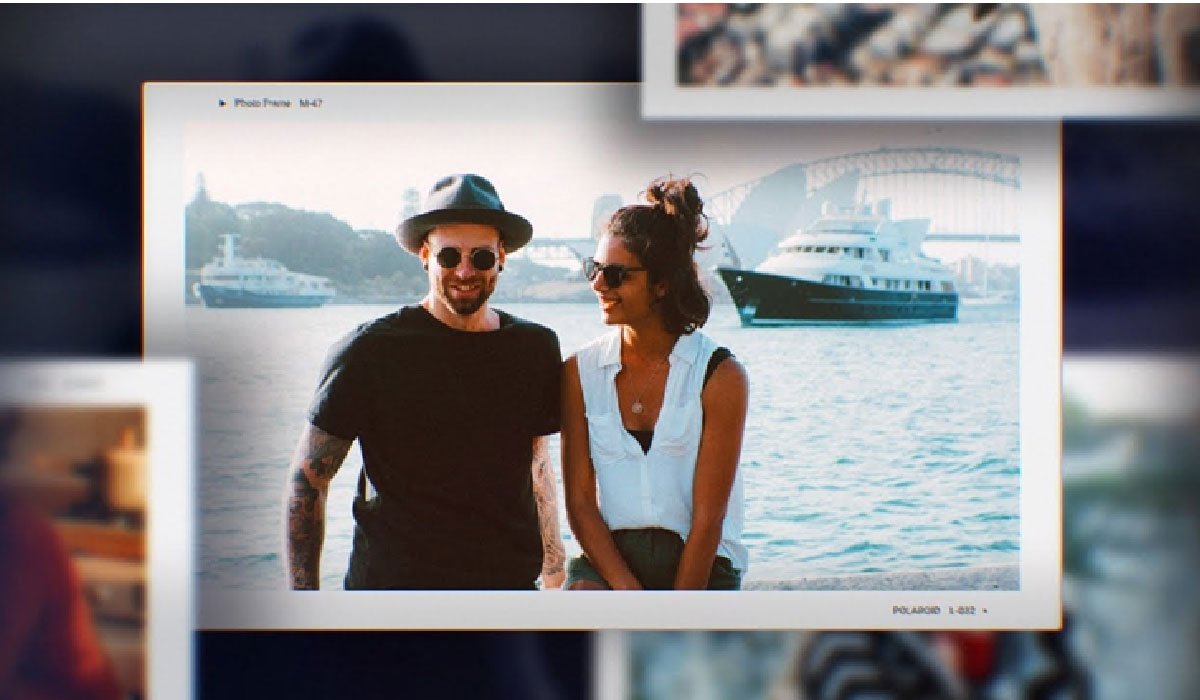














Leave a Reply