Pixel art has amazed millions over the years, merging nostalgia and creativity into digital worlds that are all their own. As technology develops day by day, making pixel art has become an art for which everybody can be particularly with the help of tools like PicLumen. The creation of pixel art through AI models is efficient but also gives you poetic license regarding personalization about everything to the individual pixel. If you’re still wondering how PicLumen’s pixel art generator can help you create your next magnum opus, continue reading!

Getting Started with PicLumen’s Pixel Art Generator
The two important models that PicLumen proposes for generating AI images are text-to-image and image-to-image. Both options are ideal for creating perfect pixel art with precision and creativity. You can create diverse and fascinating art with the models without needing any design software or knowledge in coding.
Basic Steps Undertaken for the Creation of Pixel Arts using PicLumen
Creating pixel art is pretty easy on PicLumen; doing it takes just three fast steps to bring your vision to life. How?
-
Sign in to Your Account and Open the Create Page
First, log into your account on PicLumen, then go to the “Create” tab. In this section, you can find all the tools and settings for getting started in pixel art.
- Set Parameters and
Input Pixel Art Prompts
Next, define your art by setting parameters and typing in your prompts. These prompts communicate to the AI what’s in your head. Be sure to input keywords associated with pixel art such as “pixel art,” “8-bit pixel,” or “16-bit pixelated” to make clear exactly where to design the focus.
-
Click “Generate” and Wait for Your Creation
Finally, click the “Generate” button, and voilà! In just a few seconds, depending on the complexity of your prompts, your pixel art will be ready.
Tips for Effective Pixel Art Prompts
The key to great results lies in the accuracy and clarity of your prompts. Keywords form the guidelines for AI; you should therefore use clear, descriptive language. Here are a few prompt examples to get you started on creating extraordinary pixel art with PicLumen:
-
“36-bit pixel art, samurai showdown, cherry blossom with traditional Japanese architecture, in this style of Owlboy 2016.”
The prompt from this is very descriptive indeed, given the thematic elements apart from the given pixel art style reference to Owlboy 2016. The result will be very colorful and culturally massively endowed pixel art.
-
“36-bit pixel art, misc of spaces and universe elements and designs neat”
This prompt covers a universe or cosmic theme on a sci-fi-inspired project. The terms “elemental” and “neatly arranged” continue to guide AI through a focused design of distinct elements, in an organized way, so that it is visually fitting of the scene.
-
“24-bit Nintendo-styled soccer game, penalty shootout, colorful and pixelated
This briefly characterizes it as a piece of pixel art related to sports. Adding “24-bit” and “Nintendo-styled” narrows the approach to creating a bright, action-packed depiction reminiscent of retro gaming.
-
“32-bit-fine pixel art of a busy space station, full of all types of alien life and advanced tech”
Describe in detail this setting of a space station that is packed with excitement. This prompt helps create a richly peopled, otherworldly environment complete with various alien species using futuristic technology.
-
“Pixel-art style illustration of the inside of a futuristic space station, overviewing Earth, with spacecraft flying outside of it.
This prompt focuses on the interior of a space station with a scenic view. Keywords like “futuristic” and “spacecraft flying outside” add to the depth, creating a captivating narrative scene in pixel form.
Pixel Art Techniques and Styles with PicLumen
Beyond just setting up your prompt, here are a few creative techniques and styles for you to try with PicLumen in pursuit of even more dynamic pixel art results.
- Play with Color Schemes: Change color schemes within your prompts by adding “vibrant” or “monochrome” to evoke certain moods or atmospheres. For example, “monochrome 16-bit pixel art, rainy cityscape” can give a gloomy or mysterious feel, whereas “vibrant 8-bit sunset beach” could be bright and cheerful.
- Add Dimension with Perspective: Terms like “foreground” and “background” do establish a multi-layer composition. For example, “foreground pixel art cityscape with a background containing distant mountains” gives the AI an excellent basis to introduce depth in your image, making it ideal for landscapes or setting scenes.
- Art styles: pixel art has several recognizable styles; the most known are “8-bit,” “16-bit,” and more complex “32-bit” and “36-bit” varieties. Normally, these numbers refer to the bit depth: the lower the number, the simpler the graphics, and vice versa in adding complexity with higher numbers. Use active verbs to direct PicLumen’s styles of pixel art creation.
- Mash genres together: Take two or more genres and mash them up into something that will not only be unusual but also unexpected. Examples: “medieval fantasy with advanced technology” or “an underwater city in cyberpunk style.” With such freedom, the AI of PicLumen is going to be able to help you make these eclectic, visually striking combinations.
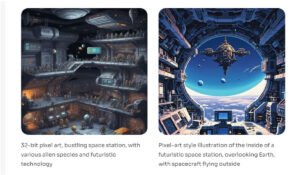
Maximizing Your Capabilities in Creating Pixel Art with PicLumen
AI-generated pixel art is a fascinating process that merges creativity with the guiding hand of technology. The tools in PicLumen let you do more than just create typical images; you can venture off into various worlds and ideas. The following are a few more ways in which you can enhance your pixel art creations:
-
Refine Your Results
After an initial generation of the image, iteratively refine parameters and prompts to achieve the desired result. PicLumen’s AI does great with iterative prompts, so please feel free to specify minor details until your picture is just right.
-
Play with Light Sources and Shadows
Dimly lit, under bright light, or even with create some amazing light effects that give dynamism to your drawings. The good thing is that pixel arts look amazing with these light effects, making them even more alive to the eye.
-
Use Reference Images to Perform Image-to-Image Generation
An image-to-image kind of model would work best for PicLumen to create an existing image into a new one while retaining core elements. Just upload the reference image with the elements you want to enhance or change and add a descriptive prompt to let PicLumen work its magic.
-
Save and Share Your Creations
And don’t forget to showcase your complete works! PicLumen will also let you save and download your work with ease, sharing it on different social media platforms so you can get in touch with the community of pixel arts and get discovered.
-
Explore Community Prompts
The community of PicLumen users regularly shares prompt ideas and settings, and some of the best inspirations could come from that for your next project. Take some time to look through works shared by this community to get an idea of what is possible, and experiment with variations of their prompts to build unique pixel art.
Conclusion
PicLumen is designed to be user-friendly yet powerful, thus simplicity is counterpoised with advanced customization. One could also get unique and colorful PA by putting a few well-chosen keywords with thoughtful prompting. Whether it’s out of nostalgia, for a game, or as an art project to yourself, PicLumen makes it seamless and lets you focus on your creativity rather than the technical side. Bring your pixel art creation to the next level with PicLumen’s Pixel Art Generator, making it easier and more interactive than ever. Submerse yourself in a world of pixels with PicLumen and let your dream ideas be turned into pixel-perfect masterpieces!
For More Information Visit Walkermagazine


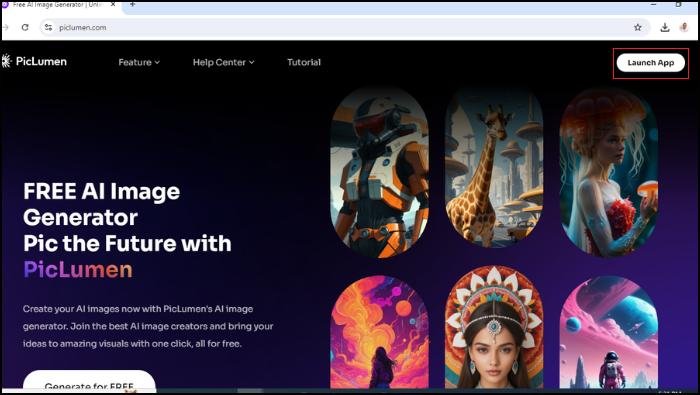













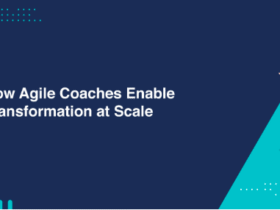
Leave a Reply